# Developer Tools - Widgets
Widgets are interactive elements that can be placed on pages.
Community made Widgets can also be added to your system from the UI tab of the add-on store.
Please read Creating Personal Widgets to learn about the structure, components and styling of personal widgets.
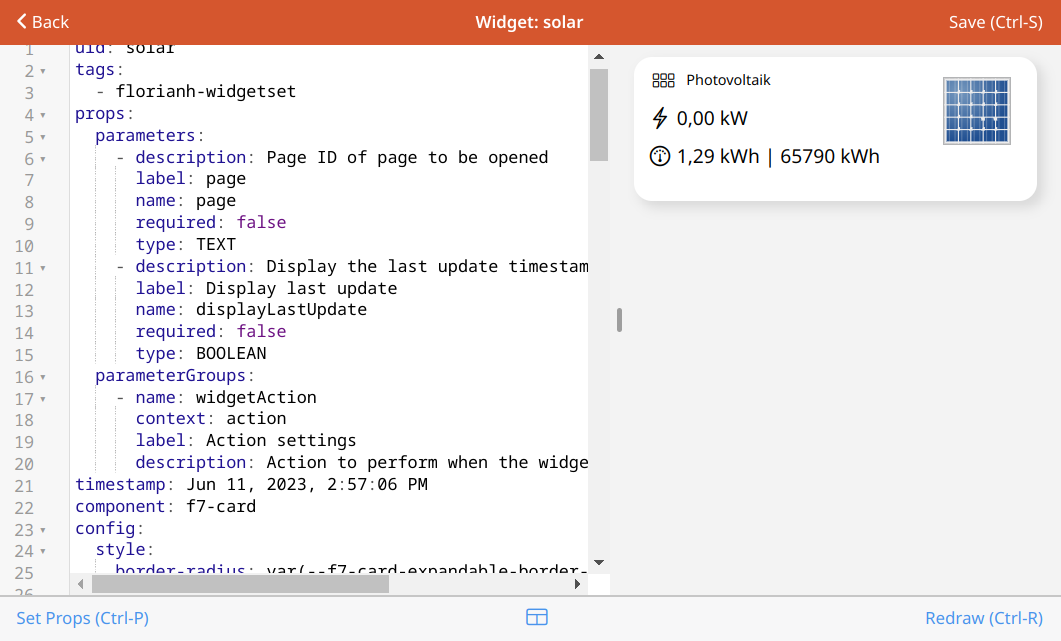
On this page you can manage all the custom widgets you have added to your system:
- Add new Widgets
Add Widgets using the plus button. - Edit Widgets
Click on any widget in the list to open a code editor and graphical test space for the widget. - Delete Widgets
Select multiple widgets using the top Select button and use the Remove button at the bottom
Caught a mistake or want to contribute to the documentation? Edit this page on GitHub (opens new window)
